So what's a header and footer and why should you want to know about them? Headers and footers can be found in Microsoft Word 2003 (see below for headers and footer in Word 2010 and newer). The header usually appears as a text box at the top of every one of your pages and a footer is a text box that appears at the bottom of every one of your pages (see picture to the right). Whatever you put in the header and footer will be repeated on every single page of your document. This could be real handy if you needed to put your name at the top of every page, or the date at the bottom of every page. You can also use headers and footers to number the pages of your document.
You can use headers and footers to put your Word document into the MLA Format. In the MLA format you want to put your last name and the page number on the top of every page of your document.
Go to "View" on the menu bar and look for: 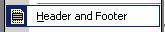
To get back into the header and footer just repeat the process described above.








0 comments:
Post a Comment